Creating Dramatic Renders in Keyshot (Video Walkthrough)
In this video, I take you through the entire process of how to create dramatic renders in Keyshot from start to finish. This video shows how you can create custom lighting setups by using the HDRI editor and spotlights. It also covers basic material setup in Keyshot as well as post-processing in Photoshop. These renders were created for the Render Fam discord's weekly render challenge. Each challenge is time-limited to 2 hours and has a theme to work to. This week’s challenge was "Cinematic" so I thought it was the perfect chance to create a dark and moody render with lots of character.
To learn more about the Render Fam discord, visit Will Gibbons' channel