Post-processing renders to use in graphic posters (Video Walkthrough)
In this video, I will be showing how I post-process my renders to give them extra detail. I will also show how you can use your 3D renders in graphic posters as well as how to mock-up posters in Photoshop. This will cover basic image editing, using the different render passes, and how to create effects like grunge and ink bleed in Photoshop.
Check out my previous video to see how I created the render used in this video here